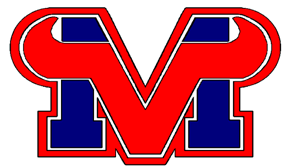ID BADGES – Every student must wear their ID badge on a lanyard or clipped to their clothing at all times, no exceptions. The ID badge must remain visible at all times on campus. If no ID badge is presented at the entry gate the student won’t be allowed on campus; they will be sent to the bookstore to get a new badge. If a student is found on campus without an ID badge they will be sent to the bookstore to get a new one. The first replacement is free, further replacements will cost $5 each. Students are required to show ID to any staff member on campus who asks. Failure to do so will result in further disciplinary action.
ITEM DROP OFF – Our office staff does not accept drop off items. If you need to get an item to your student, you may wait in the office lobby until the passing period when the student can meet you to get the item. Our priority is keeping students in class, so we will not call students out of class to receive drop off items.
LUNCH – Seniors may leave campus for lunch if they show their Senior ID at gates 1, 2, or 6. They should return to campus at the same gates. All underclassmen must remain on campus for lunch. You can add funds to your student’s lunch account through your parent portal or online by setting up an account on LinqConnect by following these prompts on the MVHS website (https://mtnview.mpsaz.org):
Click on: Menu – Cafeteria – Student Account – LinqConnect Login (upper right corner)
FOOD DELIVERY – Door Dash/Uber Eats or any other food delivery orders for students are not allowed or accepted on campus at any time, before, during or after school hours.
STUDENT PICK-UP - The north parking lot by the stadium is the designated parent pick-up lot. The traffic rotates in a circle from the north entrance (at the light) and around to the south exit of the lot.
If you choose to pick up your student in the north lot please DO NOT double park. The inside lane is a parking lane. The outside lane is a traffic lane. Please move forward as traffic allows. Please do not block the flow of traffic by double parking in the outside lane.
PLEASE DO NOT ARRANGE TO PICK UP YOUR STUDENT IN ANY OF THE NEIGHBORHOODS NEAR CAMPUS! These are private residential neighborhoods and cars waiting for students in these neighborhoods block driveways, cause traffic near little children, result in litter, and even vandalism in these neighborhoods. We ask you to respect our neighbors’ privacy and property by not arranging to pick up your student on neighborhood streets.
You are welcome to pick up your student in the Central Christian Church parking lot just south of campus on the east side of Lindsay. It is a quick walk for your student and keeps traffic to a minimum.
You are welcome to find an empty parking spot and relax. Let your student know where to find you. Be in touch with your student. Have them come to you!
PARKING –
Student parking spaces are numbered. Students may park in the north parking lot with a purchased parking permit attached to the windshield of the vehicle.
Parking permits are limited and are only sold to Senior and Junior students. Reserved spots are available for seniors for an additional $50 through the Boosters. Email mvboosters@gmail.com for more information.
Students are not permitted to park in any space marked Staff, Visitor, Operations, etc.
Student vehicles parked on campus with no parking permit will receive a stickered warning, progressing to a tire boot, disciplinary action, and possible fines.
The south parking lot is primarily reserved and marked for staff and visitors. Only numbered spaces are available for students.
All vehicles are welcome to park for free and without a pass at Central Christian Church on Lindsay Road, which is a 5 minute walk to campus.
CELL PHONES –
MVHS cell phone policy is: Unless being used for acceptable educational purposes, all devices must be turned off and out of sight during class.
1st offense – phone is held in the admin office until the end of the day when student may pick it up.
2nd offense – phone is held in the admin office and student must have a conference with an administrator before getting it back.
3rd offense – phone is held in the admin office and parent/guardian must pick up the phone.
MPS policy states: Unless being used for acceptable educational purposes, all devices must be turned off and out of sight. In all cases, the following guidelines apply: Devices may not be used to violate the privacy of others or disrupt the learning environment. Use of a device to audio and/or video record a person without their consent is not permitted. If students violate the rules, devices may be confiscated and personal ones held for parent pickup from the school administrator.
ATTENDANCE –
TARDY – Students are marked tardy if they are not in the classroom when the bell rings at the start of class. Being in the parking lot or even on campus is still considered tardy if the student is not in class.
ABSENT – By AZ law, students are considered absent if they are 10 or more minutes late to class.
ABSENCES – Please be aware that students are only allowed 9 days of excused absences in a class per semester without the possibility of losing credit. Ten days in a row of unexcused absences in a class will result in the student being withdrawn. As a parent you are encouraged to check the parent portal for absence reporting. Excessive absences in any class, even if excused, will result in the student having to appeal for credit.
STUDENT CHECKOUT: Only a parent, guardian, or emergency contact listed in the parent portal is allowed to check out a student from school during the school day and must show ID to attendance personnel. Attendance asks that parents please provide 1-2 hours advance notice when a child must leave during the school day. Advanced notice allows us to locate students, send a pass to them, and bring them to the lobby for checkout.
If you know ahead of time that your student will be absent, leave a message with the attendance office. You can also excuse a student absence by leaving a message with the attendance line. The attendance phone numbers correspond to the first initial of the last name of the student.
A thru F 480-472-6910
G thru N 480-472-6911
O thru Z 480-472-6912
PARENT PORTAL – The Parent Portal is your gateway to information concerning your student(s). You can view attendance, schedules, grades, missing assignments, etc. on the portal. If you have multiple children attending Mesa Public Schools you only need one Parent Portal account to view information for all of your students. If you haven’t already established your Parent Portal account, visit or call the MVHS office to pick up your activation key and then follow the step-by-step instructions available at:
Go to mpsaz.org – Click on Menu, then MyMPSPortal (Parent & Student)
COUNSELING AT A GLANCE –
The Counseling Center is one of the busiest places at MVHS. The best place to start is with an email. Follow these prompts on the MVHS website (https://mtnview.mpsaz.org):
Click on: Menu – Counseling – Counseling/Career Center – Counselors
Students are assigned to a counselor by the first letter of their last name. You can email your student’s counselor and they will get back with you to schedule an appointment. You can also call the counseling secretary at 480-472-6917. She will forward your message to your student’s counselor, and they will call you back to schedule an appointment.
CAMPUS VISITS – Anyone visiting campus must check in with reception to receive a visitor badge. Drop-in or surprise visits are discouraged as they interrupt the school day. Visitors are only allowed on campus when they have an appointment with a teacher, administrator, or faculty member.
TORO SPORTS – Tickets to games can be purchased through a cell phone app called GoFan.com. There are no cash ticket sales. Children eight and under are free. All MPS secondary schools are implementing a CLEAR BAG POLICY for after school events. Please make yourself familiar with this policy if you plan to attend events.
FACILITIES OPEN TO PUBLIC – The tennis/pickleball courts are open to the public after school hours and through the summer, Monday through Saturday. Courts are unavailable on Sundays. Gates are open and lights are on until 10pm. Courts are available on a first come, first serve basis, and reservations are not permitted. The football field track is also open for public use per these same guidelines.
TRANSCRIPTS –
Transcripts for Current Students: If you need an unofficial transcript for your current student for any reason (Taxes, Insurance, Applications, etc), you can access a copy through your parent or student portal under “Course History”. Press the “Unofficial Transcript” button twice and it will create a pdf for you.
If you need an official transcript sent to a college or university you will need to make a request through Parchment.com by creating a learner account using a non-school email as your school email. If you want a final transcript sent after graduation with your final grades included (2nd week of June), please select “Hold for Grades” when ordering your transcript.
IMPORTANT: Once a student turns 18 and has graduated, the student is considered an adult and parents no longer have access to any school records including transcripts or immunizations. If a student is going on a mission, or leaving the country, the student needs to set up a “Power of Attorney” allowing one or both parents access to these records. They will need to bring that to the school in order to receive student records.
Transcripts for Mountain View Graduates: Any student who has graduated from Mountain View can request their transcript through Parchment.com. After creating a learner account with your name as it was when you graduated, you can send transcripts to schools, employers or your own email address. These requests are usually processed within 48 hours. Directions on how to access Parchment and create an account can be found on the website by following these prompts:
Click on: Menu – Counseling – Transcripts – Parchment/Mountain View